support line : +49 151 2346 1119
from Germany : (0151) 2346 1119
(cellular phone) or the eMail address shipped with your iTunes / AppStore [TM] purchase.

Start screen with wall and projectile options.
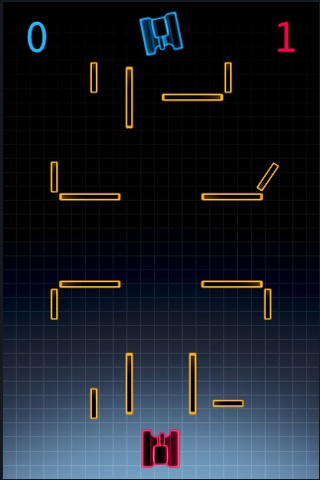
rotated wall element
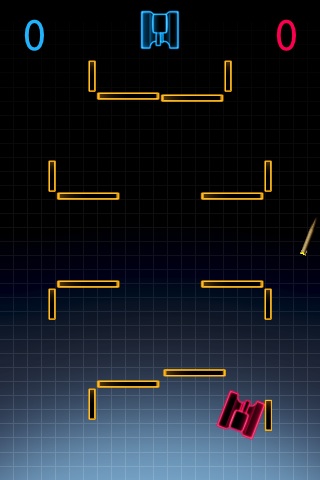
guided missile
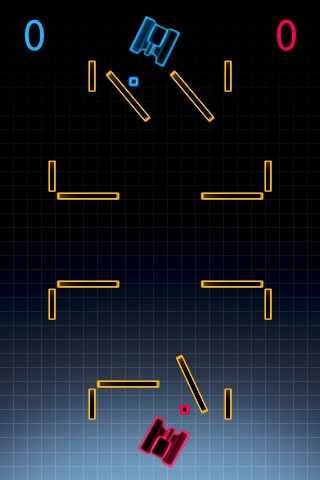
standard bullet
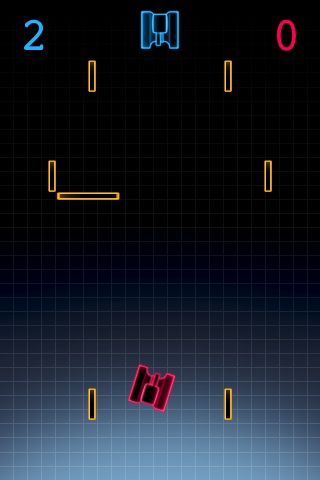
destructed wall elements during game
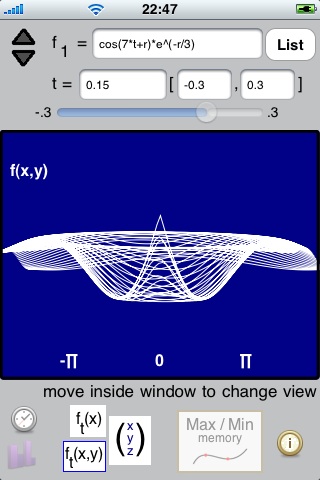
Use slider or clock button (to the left) to change parameter t in within the interval set between the
bracketts.
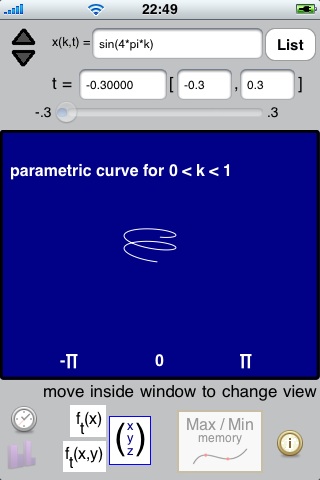
Define 3 functions x(r,t) ,y(r,t) and z(r,t) in function memory f1 to f3 in order to draw a
curve of type (x|y|z).
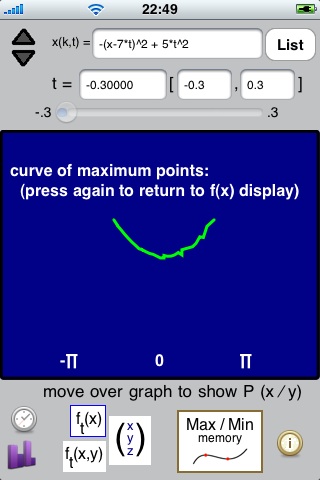
After having used slider or clock to animate a function ft(...) you can use the
Min./Max. memory button to view the stored curve of Min. or Max. points.

Select one of several different example functions by clicking at its line and pressing the 'Done' button.
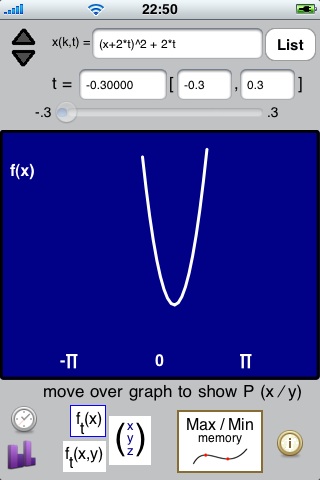
Zoom in and out using 2 fingers.
One-finger display of P (x | f(x) ) and a table of function-values within the currently zoomed interval are available
for 2D functions of type f(x).
Select desired type of function with one of the 3 buttons [ f(x) , f(x,y) and (x|y|z) ] in the center of the tool-area.
Quickly visualize your ideas wherever you are with this tool.
Mathematical algorithms are used to add mirror-,
shadow-/3D- and multiple resize-effects to your image
at the time it is drawn on the screen of your iPhone or iPod
touch.
"A bicycle for your mind and vision"
Usually you use the tool for brainstorming sessions
(to present ideas to yourself and others in realtime) or to show
your girlfriend how fast you can draw a heart (or 4 at the same time).
note:
If you want to save the images that you have created, you can
use the iPhone/iPod touch screenshot key-sequence HOME-button (pressed first) + POWER-button
(tapped shortly afterwards) to save a screen-image to your personal folder.
Change drawing tool or color via the toolbar, shake the device
or begin a drawing to close the help screen that appears at
startup time of the application.
Select desired color by tapping on the
upper toolbar.
Tool 2 :
 Tool 3 :
Tool 3 : 
Tool 4 :


Tool 5 :

Use the lower toolbar to select multi-size drawings (4 concentric images
generated from your drawing in realtime), mirror-effect (y-axis alone
with the " | " tool or x- and y-axis together with " + ") or a
shadow/3D effect (a copy of your drawing is moved several pixels down and
to the right).
(Last but not least : The left pen-tool (#1) is for regular drawings without effect.)
The application helps you to solve 5 popular types of
numeric riddles:
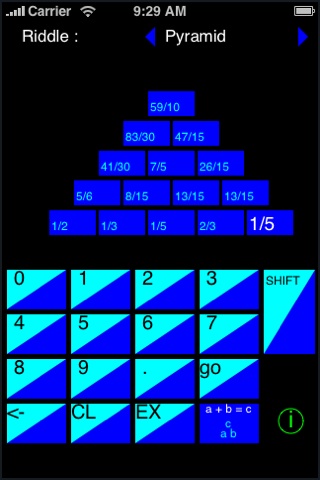
a) Pyramid :
The value c directly above 2 fields a and b in the line below is computed using
the formula c = a+b , c=a*b , c=a/b or c=a-b
(with fraction and decimal number support)
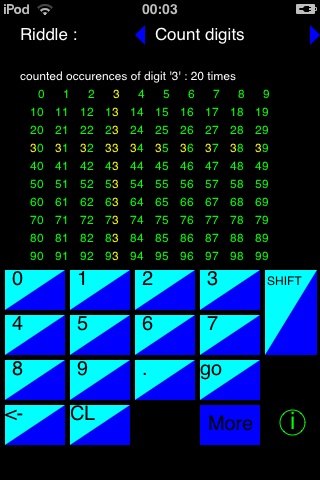
b) "Count the digits"
A popular question in TV quiz shows:
How often can you find a certain digit in a block of numbers ?
(e.g the digit 3 in the numbers between 0 and 99)
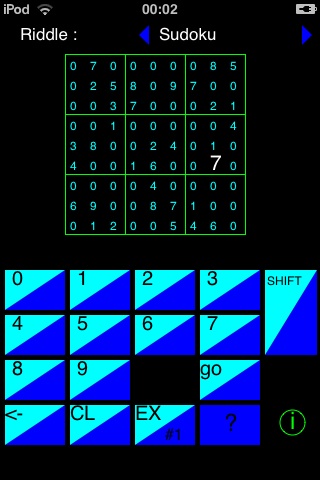
c) Sudoku
You can enter values from an external riddle or try to solve
2 built-in riddles.
d) editor for numeric riddles where numbers and operators are represented by matches
e) numeric and interactive 3D editor for block riddles
(i.e. a set of numbers in a 2D matrix represents a set of bars with different height values in 3D space)
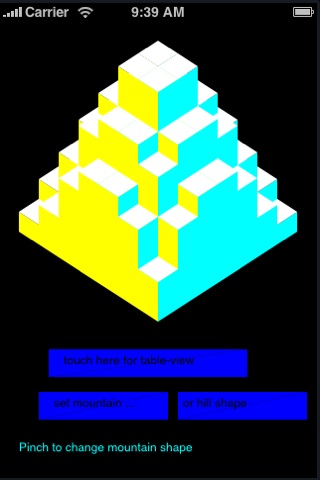
A predefined 'hill' and 'mountain' shape (with pinch-support to optionally change the shape of the mountain)
can be selected.
Riddle types a) and c) can be solved step by step or completely in one step using
the [GO]/[go] button (with the same user-interface as realized in "Mathematics Tool").
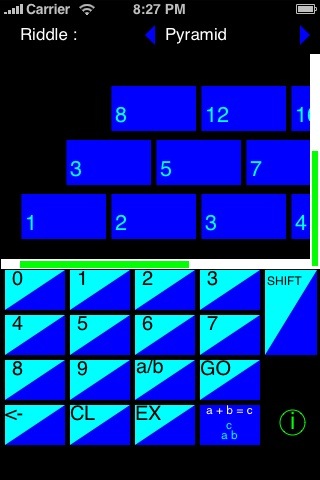
Pinch and scroll support for the first 3 riddle types allows magnification of interesting areas,
easier entry of digits and the selection of a specific number-block for counting in
riddle type b)
Depending on user interest riddle type d) might be extended
with an automatic solving aid in upcoming versions.
application languages : English and German
(switched by horizontal scrolling of help-page)
Das Programm hilft dabei, 5 beliebte Arten von numerischen Rätseln zu lösen:
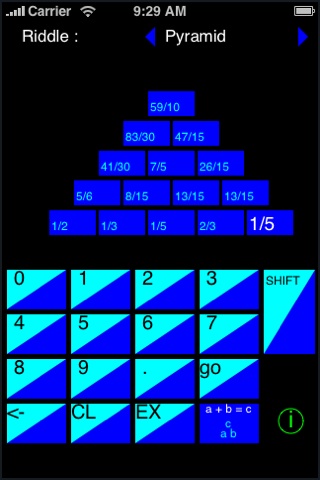
a) Pyramide :
Der Wert c direkt über 2 Feldern a und b wird mit der Formel
c = a+b , c=a*b , c=a/b oder c=a-b
berechnet (optional unterstützt werden Brüche und Dezimalzahlen)
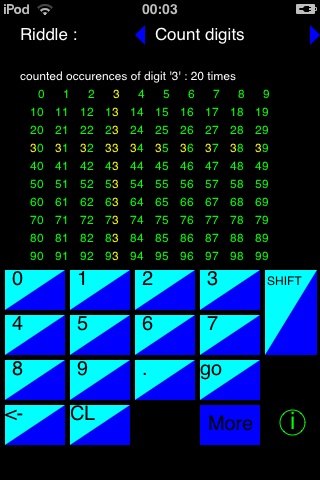
b) "Zählen Sie alle Ziffern"
Eine beliebte Frage in TV Quiz-Sendungen:
Wie oft findet man eine bestimmte Ziffer in einem Block von Zahlen ?
(z.B. die Ziffer 3 in den Zahlen von 0 bis 99)
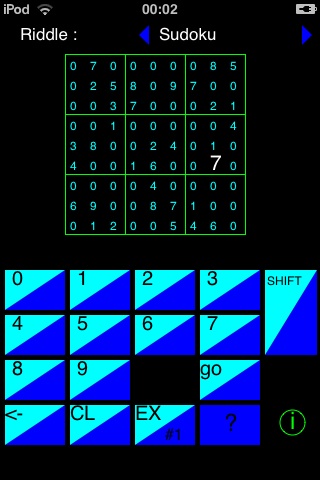
c) Sudoku
Man kann Werte eines externen Rätsels eingeben oder eines von
2 eingebauten Rätseln lösen.
d) ein Editor für numerische Rätsel, bei denen Zahlen und Operatoren durch Streichhölzer dargestellt werden.
e) ein numerischer und interaktiver 3D Editor für Block-Rätsel (Zahlen in einer 2D Matrix
repräsentieren Säulen mit verschiedenen Höhenwerten im dreidimensionalen Raum)
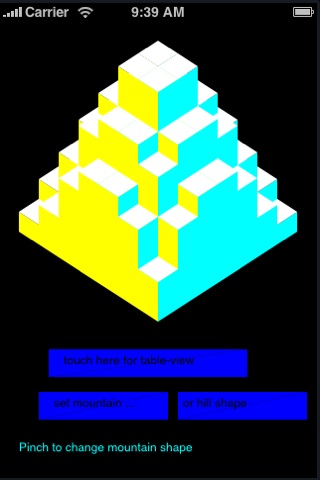
Vordefinierte "Hügel" und "Berg" Formen können auf Knopfdruck gewählt werden (2 Finger pinch-Unterstützung
zur Änderung der Form des Berges).
Die Rätseltypen a) und c) können Schritt für Schritt oder komplett in einem Schritt mit
der Taste [GO]/[go] gelöst werden (mit der gleichen Benutzerschnittstelle wie in
"Mathematics Tool").
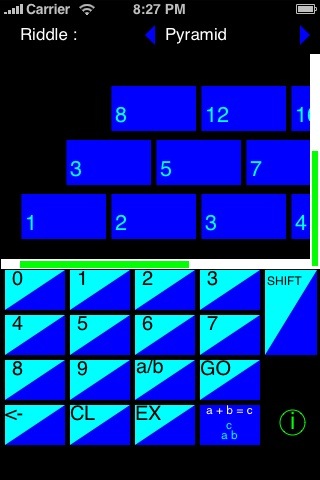
Bei entsprechender Benutzernachfrage wird in einer späteren Version für Rätseltyp d) eine automatische Lösungshilfe eingebaut.
2 Finger "pinch" und 1 Finger "scroll" wird für die ersten 3 Rätseltypen angeboten und erlaubt Vergrößerung
von interessanten Gebieten des Rätsels, vereinfachte Zifferneingabe und die Auswahl eines
spezifischen Zahlenblocks für den Zählvorgang in Rätseltyp b)
eingebaute Sprachunterstützung : Deutsch und Englisch
(Wechsel durch horizontales Verschieben einer Hilfeseite im Programm)
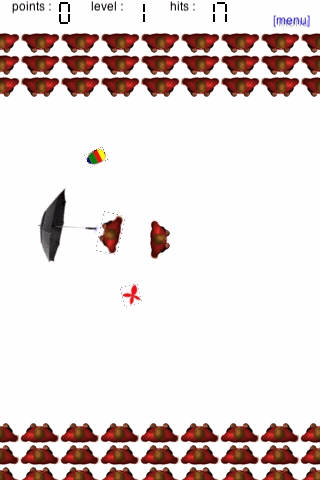
Try to protect your celebrity against the
coloured eggs, but let the flowers pass !
You lose 2 points for each hit of your celebrity by an egg
and get 1 point for each flower that reaches the celebrity
or egg that has been caught by the bodyguard or his umbrella.
After having caught 10 eggs you reach the next level
(with even more objects thrown at the same time).
You lose the game (and your job as bodyguard)
when 50 eggs have hit your customer.
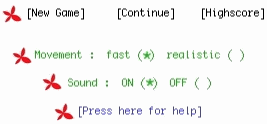
2 movement modes of your bodyguard can be selected :
"fast" (the bodyguard moves to your finger's location almost instantly)
and "realistic" (it takes him some time to get there).
integrated Highscore Table:
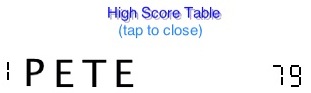
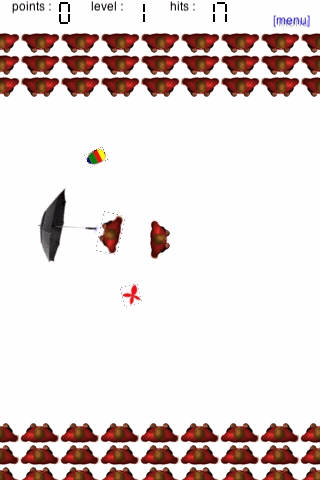
Beschütze deinen Kunden vor den gefärbten Eiern, aber
lass die Blumen durch !
Du verlierst 2 Punkte, wenn ein Ei deinen Kunden trifft.
Jede Blume, die ihn erreicht und jedes vom Bodyguard oder
seinem Schirm gefangene Ei gibt einen Punkt.
Nach 10 gefangenen Eiern erreicht man das nächste Level
(mit noch mehr gleichzeitig geworfenen Objekten).
Nach 50 nicht gefangenen Eiern verliert man das Spiel
(und den Job als Bodyguard).
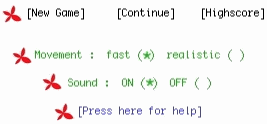
2 Bewegungsarten des Bodyguard können eingestellt werden:
"fast" (schnelle Bewegung zur Fingerposition) und "realistic"
(einige Zeit wird benötigt, um dorthin zu gelangen).
integrierte Highscore Tabelle:
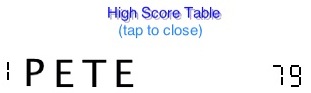


Users have requested a bowling simulator for iPhone and iPod touch that offers a customizable spin effect.
Here it is !
Swing your arm and apply rotation to the virtual bowling ball
by tilting the device clockwise or counterclockwise as you would
do with the ball in a bowling alley.


The influence of the applied spin-effect can be set in an option-screen.
Don't drop the device (or use the trick that is mentioned in the application help-text ) !


Aufgrund von Benutzerkommentaren mit der Bitte um einen
Bowlingsimulator mit einstellbarem Spineffekt wurde "Spin Bowling"
für iPhone und iPod touch entwickelt :
Das Gerät wird wie eine echte Bowlingkugel mit dem
Arm beschleunigt (natürlich ohne loszulassen) und durch gleichzeitige
Rotation um die z-Achse wird der Spineffekt gewählt.
(Dessen Einfluss kann im Optionsbildschirm eingestellt werden.)


Im integrierten Hilfetext (in der Version 1.0 nur in Englisch)
wird der Beschleunigungsvorgang erklärt und eine Bewegungsmethode aufgezeigt,
die eine Beschädigung des Gerätes weitestgehend ausschliesst.
 |
Try to avoid the asteroids or tap right, left or above your lander to fire at them. Gravity increases as you get nearer to the planet, so don't get the wrong impression when you fall relatively slow in the beginning ! The radar on the left shows the actual distance to the surface of the planet. Status bars on the right : remaining fuel ('F') and fire energy ('E'). |
 | You have to land on the base with all 3 lights (position above base, fall velocity and angle) in green condition. |
 | Tilt the iPhone or iPod touch in order to control thrust. |
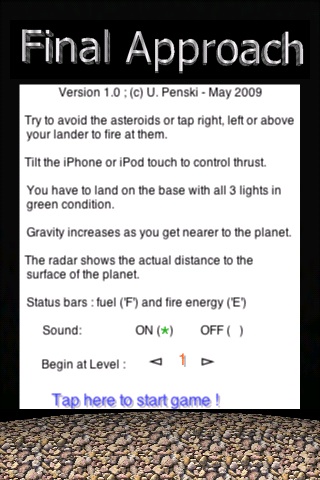 | Your start-level can be selected in the intro-screen ; the number of asteroids and size of the base change in the higher levels. |
 |
Weiche den Asteroiden aus oder drücke rechts,links oder über dem Landefahrzeug auf den Bildschirm , um sie abzuschiessen. Die Gravitation nimmt in Nähe des Planeten zu, also freu' dich nicht zu früh, wenn es am Anfang relativ langsam nach unten geht ! Das Radar im linken Bildbereich zeigt den aktuellen Abstand zum Boden. Status-Anzeigen rechts: Treibstoff ('F') and Energie der Kanone ('E'). |
 | Lande auf der Basis mit allen 3 Lichtern (Winkel, Fallgeschwindigkeit und Position über der Basis) im grünen Zustand. |
 | Neige das iPhone oder iPod touch , um den Schub zu steuern. |
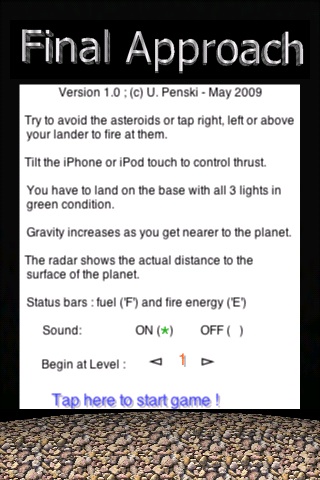 | Der anfängliche Schwierigkeitsgrad kann im Startbildschirm gewählt werden ; die Zahl der Asteroiden und Größe der Basis verändert sich in den höheren Schwierigkeitsgraden. |
TinyMath improves your computation and concentration skills
by giving you a sequence of mathematical equations.
Find the INCORRECT one !
example sequence from the application logo (8*7 has been computed incorrectly) :
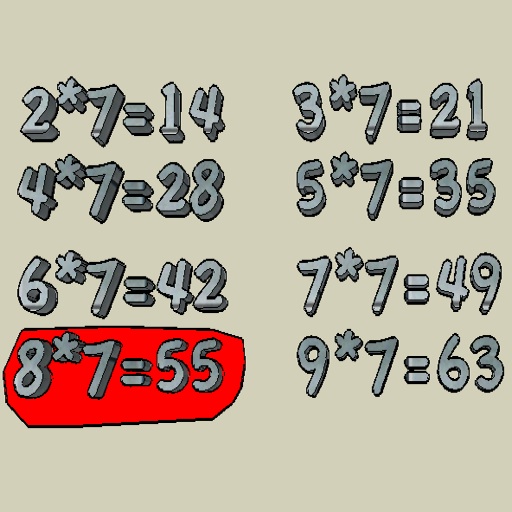
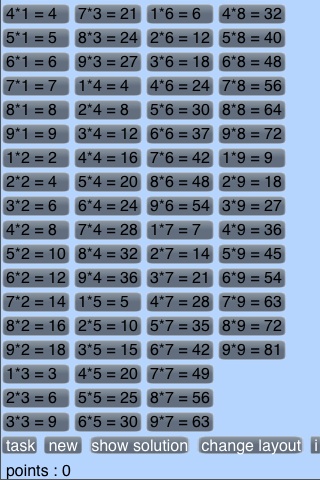
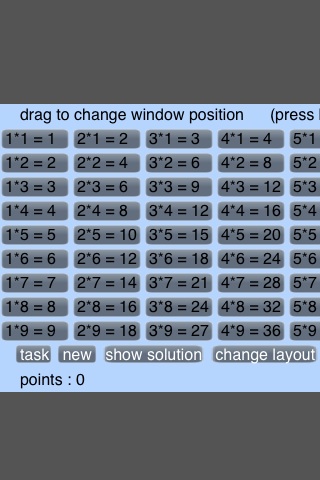
You can select whether you want to have a regular 9*9 layout of the equation sequence
or a 4*21 layout that better fits the screen (and is a bit more nerve-consuming to solve).
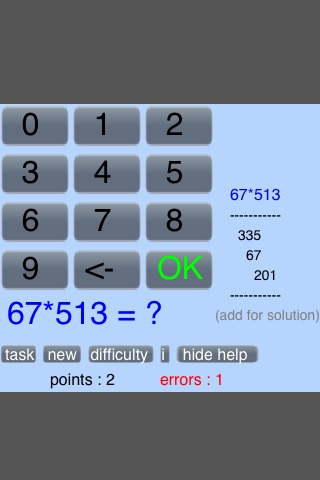
If desired you can switch to a classic math tutor where tasks like
21 : 7 = ?
18 - 9 = ?
8 * 5 = ?
9 + 9 = ?
7% of 200 = ?
have to be computed sequentially.
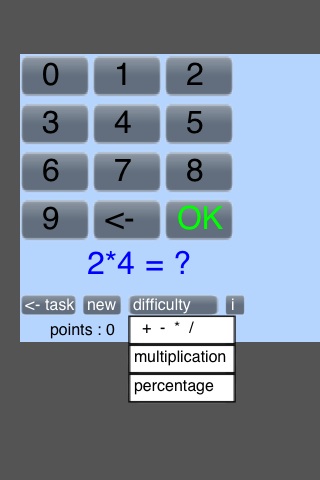
chose type of mathematical task via dropdown-list
TinyMath verbessert Konzentrationsfähigkeit und Kopfrechnen, indem eine Reihe von mathematischen Gleichungen vorgestellet werden.
Finden Sie die FALSCHE Gleichung !
Beispielsequenz aus dem Programmlogo (8*7 wurde hier falsch vorgerechnet) :
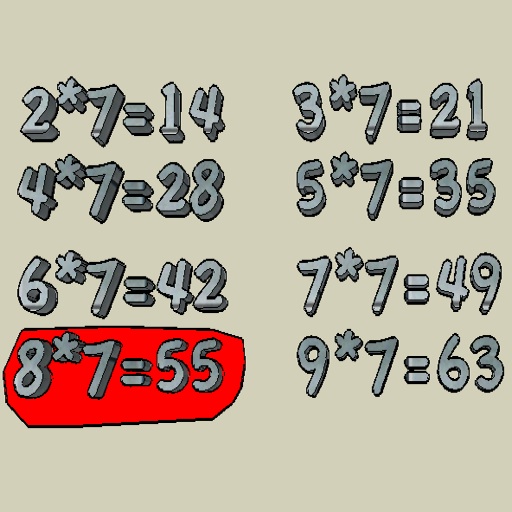
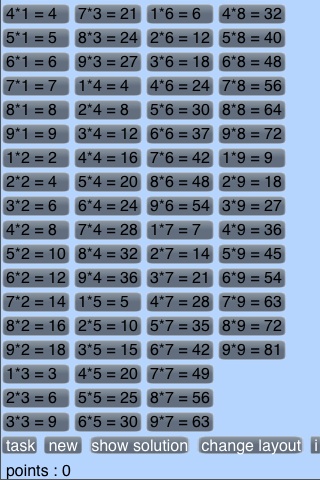
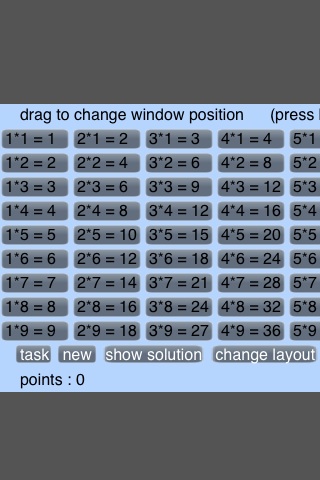
Man kann wählen, ob man ein reguläres 9*9 Layout oder ein 4*21 Layout der Gleichungsausgabe haben möchte.
Letzteres füllt den Bildschirm besser aus und ist ein wenig aufwendiger zu lösen.
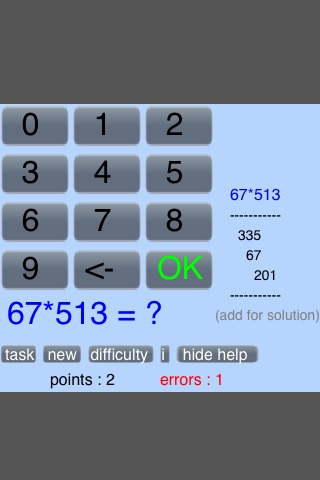
Falls gewünscht , kann man zu einem klassischen Mathe-Tutor umschalten , der nacheinander Aufgaben wie
21 : 7 = ?
18 - 9 = ?
8 * 5 = ?
9 + 9 = ?
7% von 200 = ?
abfragt.
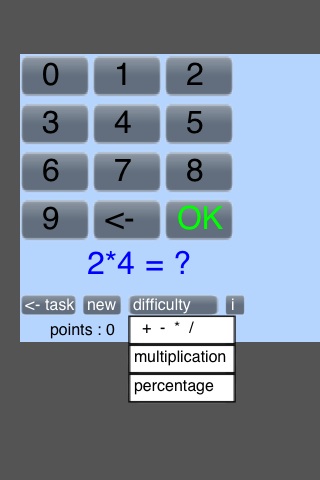
Wahl des Aufgabentyps über die Dropdown-Liste